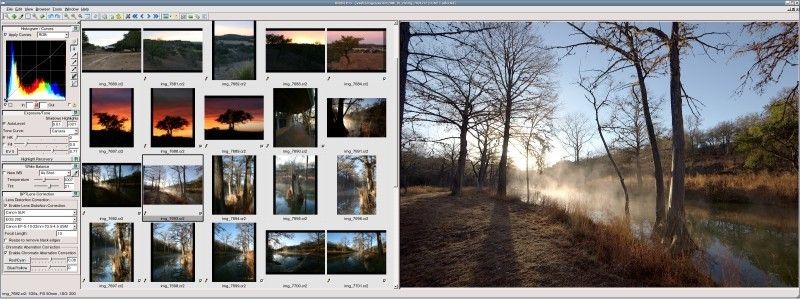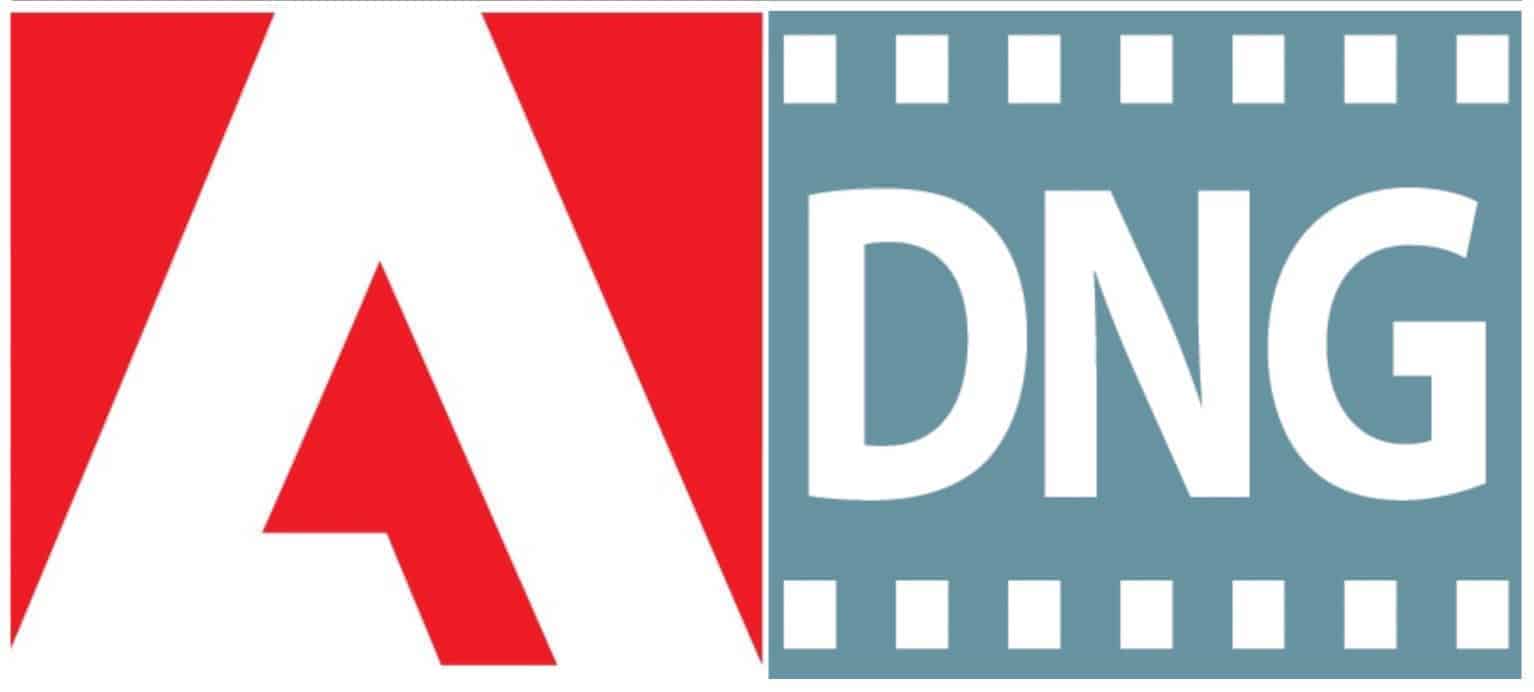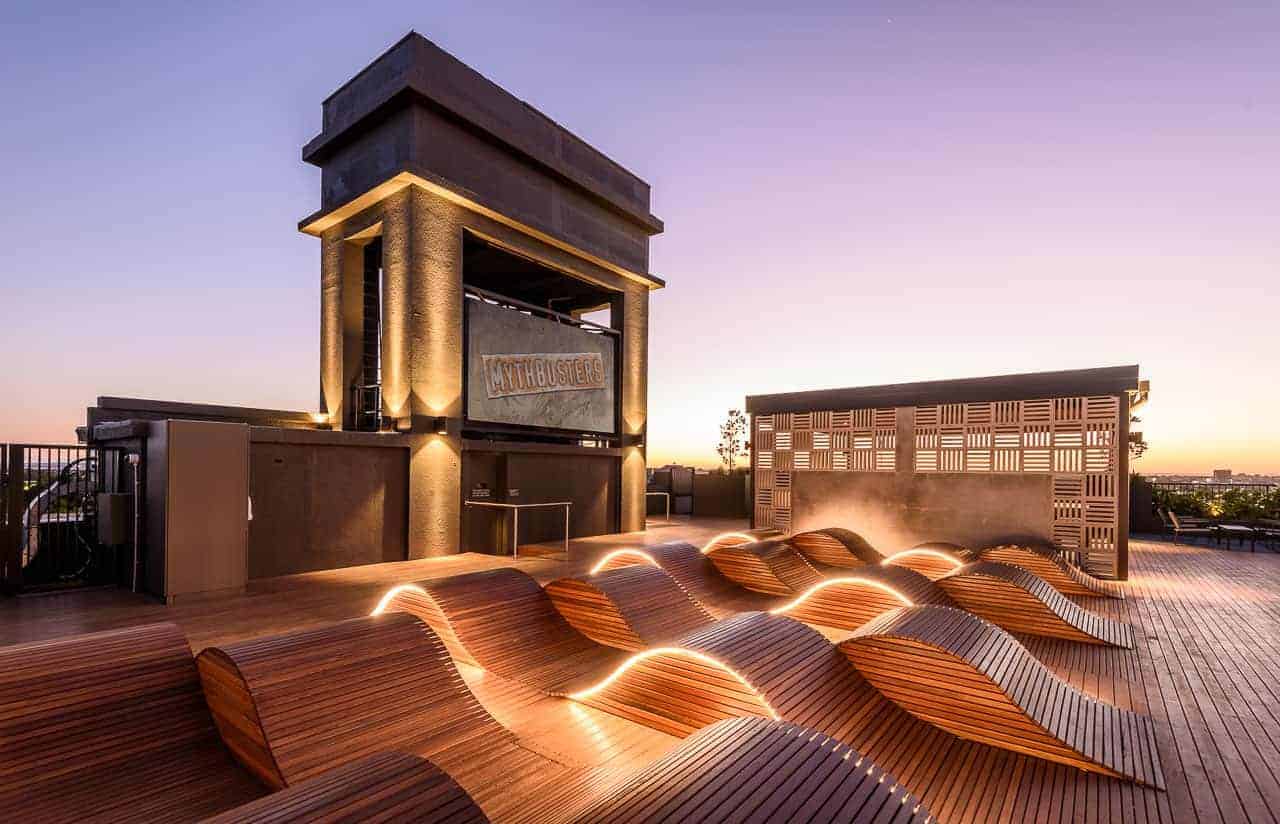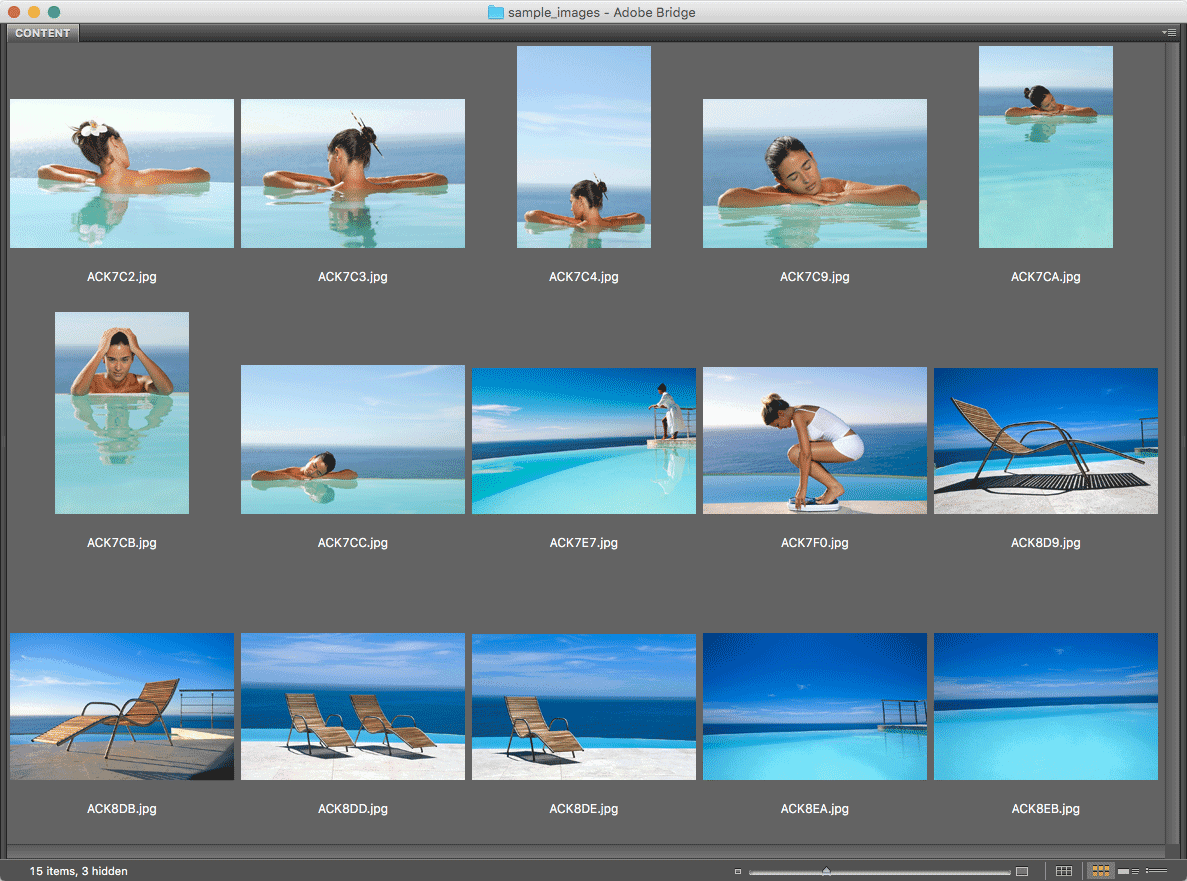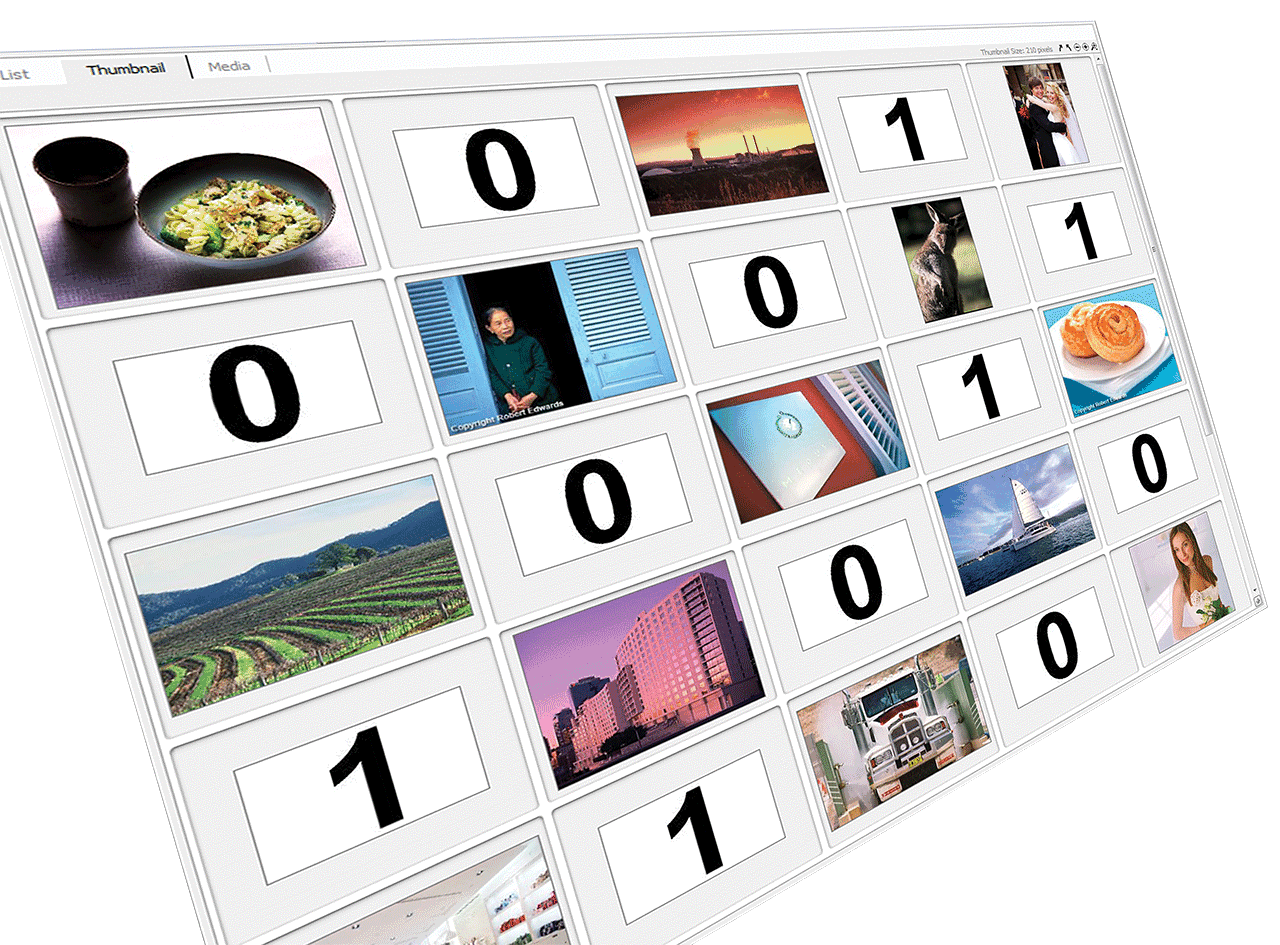Back up as you photograph
End of the year is a good time to back up your images. Of course you should regularly back up, and not just once a year! Did you know most pros back up as they photograph? Cameras offer two card slots, and be set up to copy images to each card simultaneously. This offers redundancy … Read more