End of the year is a good time to back up your images. Of course you should regularly back up, and not just once a year!
Did you know most pros back up as they photograph? Cameras offer two card slots, and be set up to copy images to each card simultaneously. This offers redundancy in case one card is corrupted.

When we photograph tethered to a computer there can be extra redundancy. Images are captured to camera cards and the computer hard drive. For those wanting more than a belt and suspenders approach, you can additionally copy images to an external hard drive. Even if not tethering to computer on a job, when downloading images back at the studio, our software can automatically copy it to multiple locations.
3,2,1
Colleague and friend Peter Krogh created the term 3,2,1 for back ups in his book, The DAM Book. Peter recommends creating 3 copies, on 2 different media, with 1 off site. On the job we can capture at least 2, and when time permits complete the 3,2,1 as soon as possible. Personally I download images immediately when the photography is finished, no matter the time of day. It helps me sleep better!
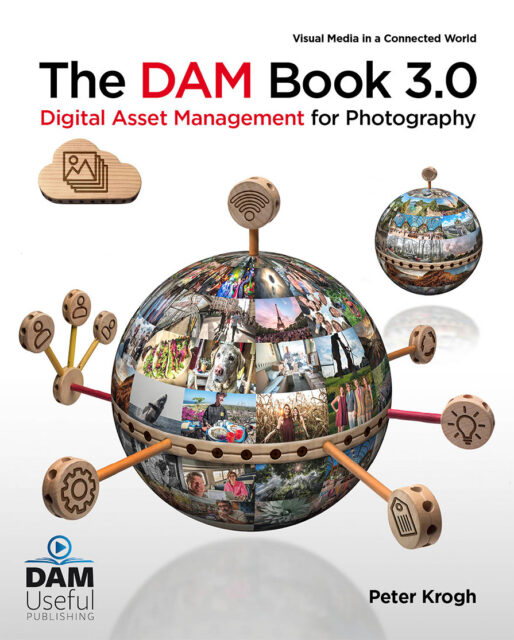
New technology
There is a trend with new cameras to allow us to send images wirelessly directly to the cloud. Some Fujifilm cameras can connect to Frame.io to upload images as they’re captured. Nikon Imaging Cloud can transfer images to Dropbox, Adobe Creative Cloud, Google Drive, OneDrive, etc,.

News and sports photographers can do this too so images are sent immediately to news desks. The downside at the moment is images need to be small in size and quality, in practice it rules out using highest quality raw images.
TLDR
For most of us the easiest and best option is to invest in an external hard drive, and use the back up software offered by our operating system. For MacOS that is Time Machine, or Backup and Restore for Windows. These options are better than no back up, but there are better third party software options for those who don’t mind spending the money and time.
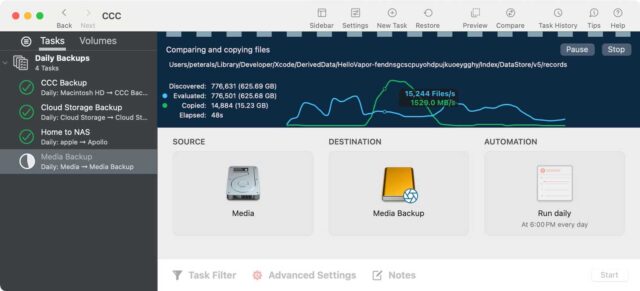
I’ve long used Carbon Copy Cloner for MacOS and have previously used SyncBack for Windows. Both these applications back up faster and can verify the data was copied correctly.

Once your back up is set up, and you know your images aren’t going to disappear, you too can sleep better!
*N.B. All advice I give here should be used at your own risk – I won’t be held responsible for image loss! It comes from decades of experience, working with major camera, computer and software manufacturers as well as data recovery experts.
