Professional photographers know that editing can make all the difference in a photograph, and with the right tools, you can edit your iPhone (and Android) photos to better communicate with your audience. While Photoshop is the go-to software for professional photographers, there are many apps and tools available that allow you to do simple edits on your phone. Let me share some pro tips and tricks for editing your iPhone photos before posting them, so you can take your photography game to the next level by using the tools built into your iPhone.
Why Edit iPhone Photos Before Posting Online?
Images with technical errors distract viewers from what message you’re trying to convey. Editing iPhone photos can make a significant difference in the quality of the final image. Simple edits can help to correct exposure, adjust colours and remove unwanted objects enhance the overall look of the photo.
Here are some reasons why you should consider editing your iPhone photos before posting them online:
- Improve the overall quality of the photo: You can enhance the clarity, brightness, and contrast of your photos, resulting in attention getting image.
- Highlight key elements of the photo: With simple edits and cropping, you can draw attention to the main subject of your photo, making it stand out from the rest of the image.
- Correct common issues: Sometimes, photos may have issues such as overexposure, underexposure, or colour cast. With editing tools, you can correct these issues and make your photos look more natural.
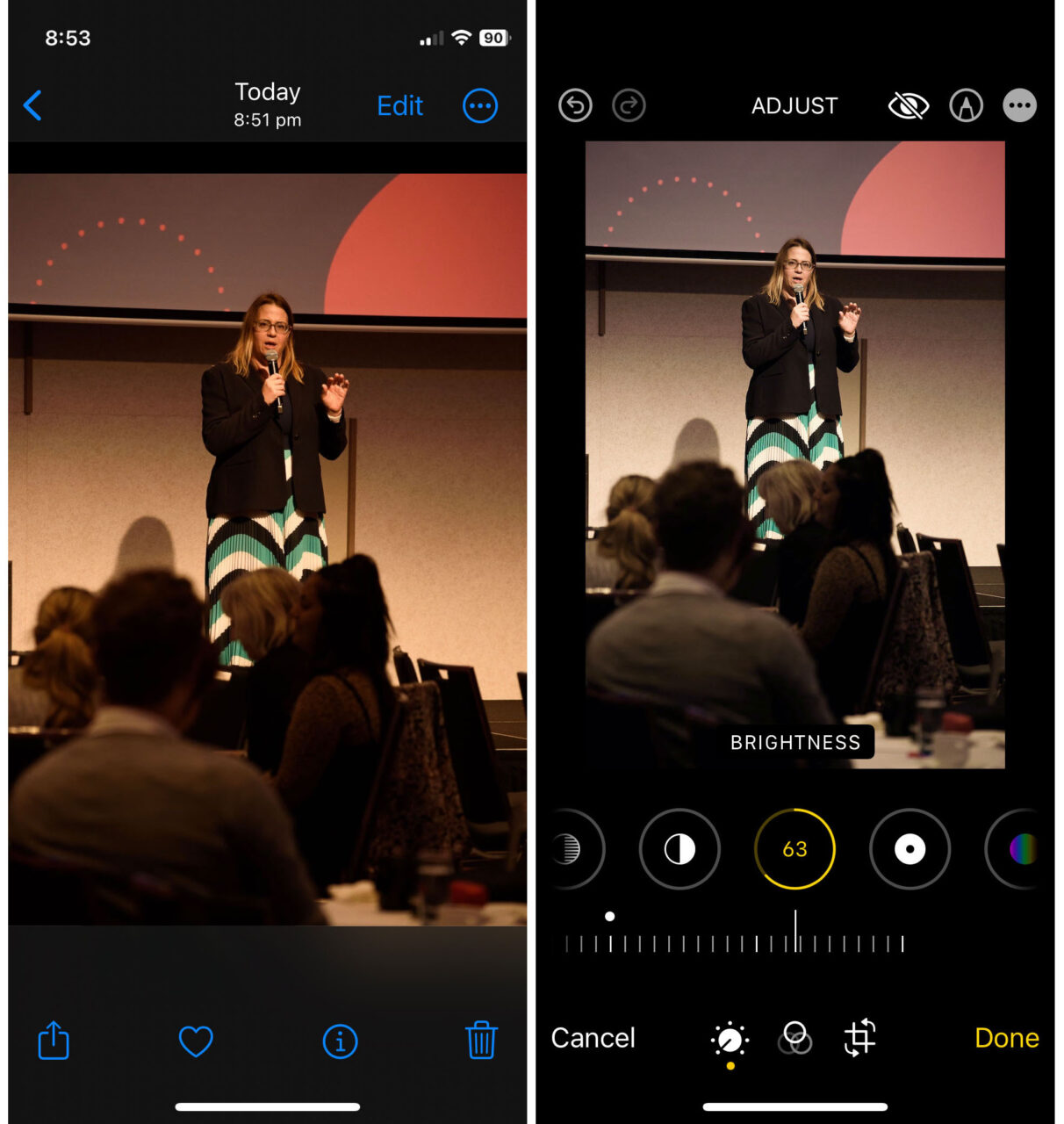
Here are some simple steps to edit your iPhone photos:
- Open the Photos app on your iPhone and select the photo you want to edit.
- Tap on the “Edit” button at the top right-hand corner of the screen.
- Use the editing tools to adjust the exposure, brightness, contrast, and colour of the photo.
- Crop the photo, remove unwanted objects that distract.
- Tap on the “Done” button to save the changes.
- Share the edited photo on your preferred social media platform.
By following these steps, you can improve a simple snapshot to create a more professional-looking image. Editing is about experimenting and finding what looks best to you.
Editing your iPhone photos before posting can make a huge difference in how they look on social media and the message they communicate. By following some simple steps you can take your photography to the next level and impress your audience with more professional-looking photos.
