Austin Kleon wrote, “…validation is for parking, not for artists.” However I’m not referring to validation as a creative.
Photographers need to regularly validate their image archive to ensure it hasn’t deteriorated. A lot of things can go wrong: file corruption, bit rot, missing images and more.
In ye olde days of film we could see images decaying, whether they were prints, negatives or slides. But you have to look through film archives to literally see if there is any decay. For analogue photography if a duplicate was made as a back up you lose a generation in quality from the original.
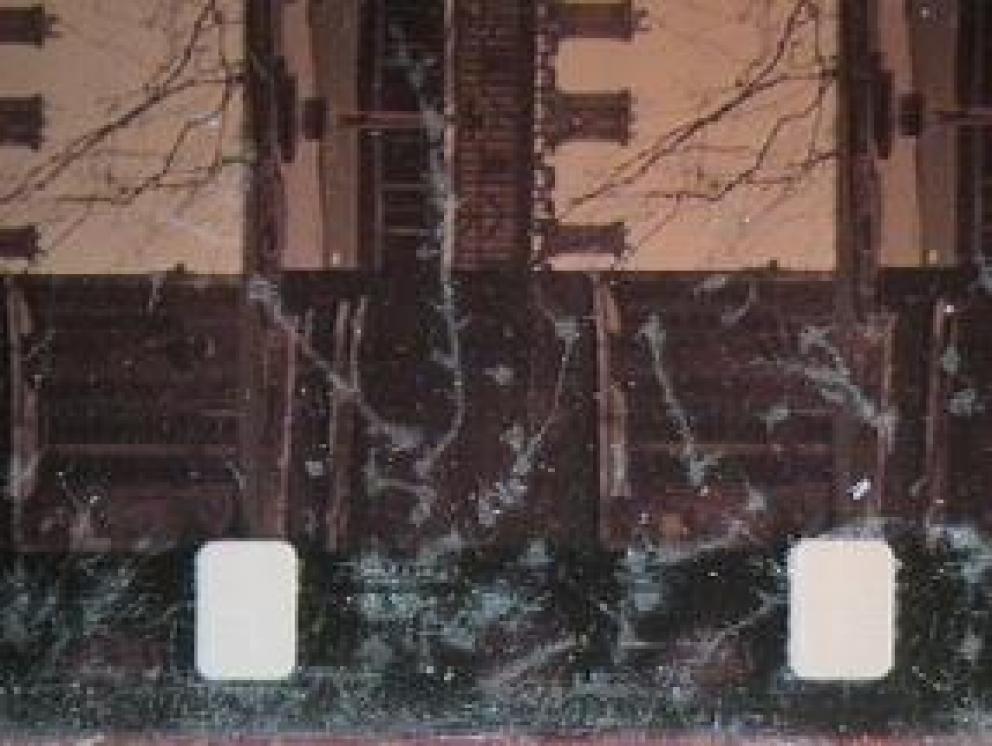
Today digital degradation is hidden inside hard drives. Unlike film, digital images allow us to make multiple back ups without any loss of quality. This, and the process of validating image integrity, can be automated.
The easiest way I know to test the integrity of images is using the DNG file format and validating through Adobe Lightroom Classic. More on that later.
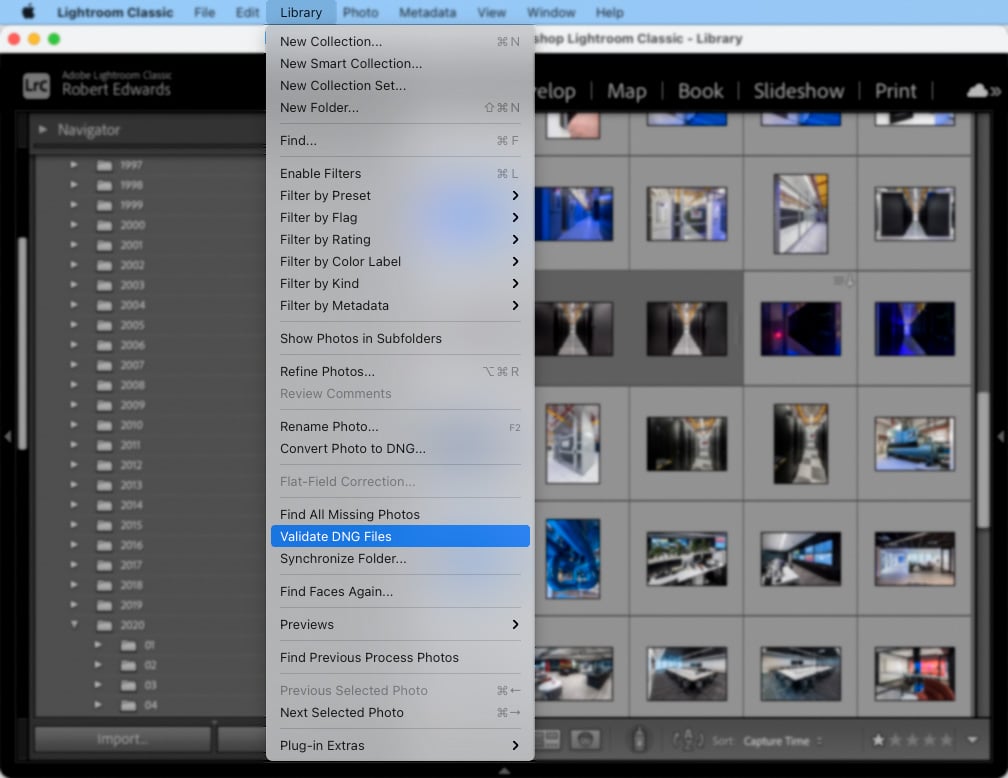
DNG (Digital NeGative) is a file format by Adobe that converts proprietary camera raw images to a fully documented raw format. Think of DNG as you do PDF and TIFF, which are file formats that Adobe also owns and licenses including to ISO for international standards.
DNG is a wrapper that contains the raw image data from the camera sensor and allows users to safely add other metadata such as copyright, attribution, licensing, captions, keywords and more. It also adds a hash that is used to validate the integrity of the most important information – the raw image data. Other data can be modified and not affect data validation.
The concept of data validation in DNG files started with Marc Rochkind, evangelised by DAM guru Peter Krogh and promptly added the Adobe DNG spec by Thomas Knoll in 2008.
Adobe Lightroom Classic is an all-in-one camera raw image processing and digital asset management application that has become an industry standard. DNG validation works in Adobe Lightroom Classic, even with a free Creative Cloud account. If you don’t have a paid Creative Cloud subscription (starting at US$9.99 a month) Adobe disable the Maps module and image editing in the Develop module.
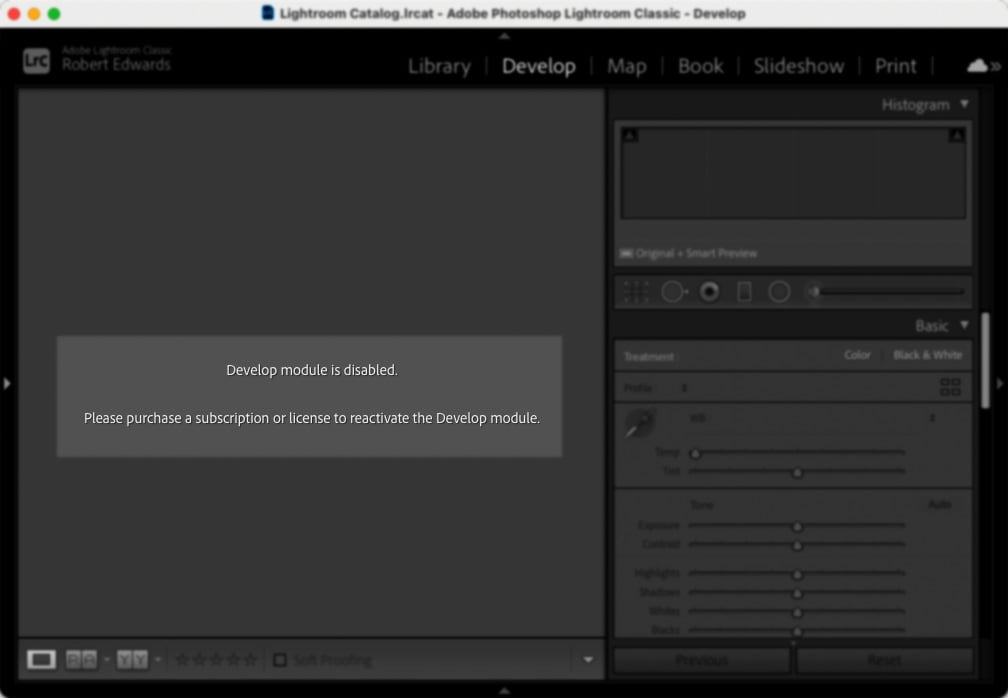
If you are not an Adobe Lightroom Classic user or don’t want a Creative Cloud account you can use the free Adobe DNG raw converter. The converter will create DNG files from the camera raw images and any data issues will show up in a log file.
File validation is the main reason I moved my image archive to DNG. It’s also why I convert my JPEG images to DNG. I encourage you to research DNG and see if it works for you, not everyone likes the concept. Many photographers like friend and colleague John Beardsworth keep both the original camera raw files and DNG images.
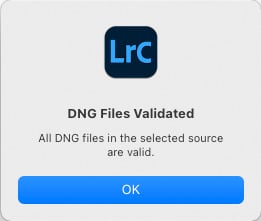
Coming to the end of the month I ran the validation process over a 250,000 image archive. Two clicks and five hours later I came back and all images were validated. I made an off site back up safe in the knowledge the images are healthy. Now let’s see how decades of my negatives and slides are going.
