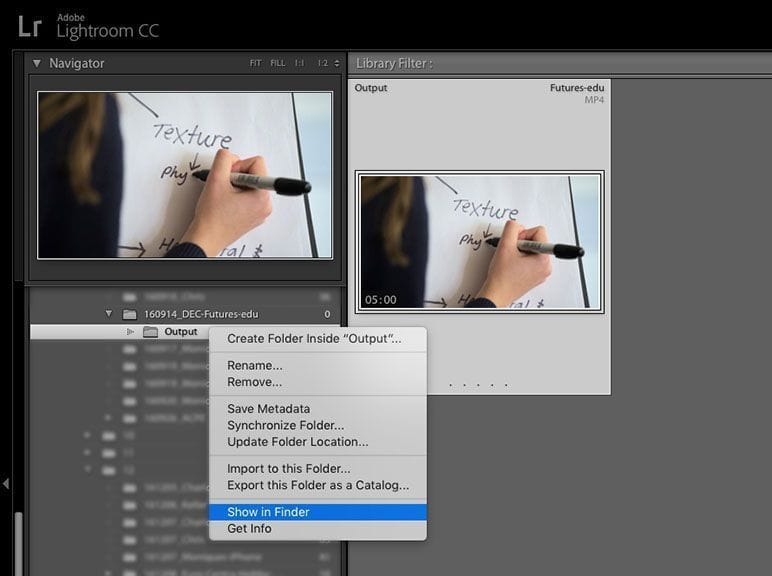
Like many Corporate Photographers I use Adobe Photoshop Lightroom to manage my digital camera images. With images Lightroom can edit, convert, print, publish them and more. However video support is limited to managing those generated by still cameras and smartphones, and all modern cameras offer that. With video Lightroom only really offers video trimming and basic grading features. For professional video editing an application like Adobe Premiere Pro is required.
Apart from editing images Lightroom is also the centre of managing an image collection. You can (and should!) rate, keyword, tag, add metadata, move, delete and do all your digital asset management within Lightroom.
How do you manage videos not supported in Lightroom?
Many higher end video cameras capture formats not recognised by Lightroom. What I do with video editing is package each project in a folder structure with all its assets (raw video, audio, music, images, documents, Adobe Premiere files, final edits, etc,). I then catalog the final edited master in Lightroom. That way I can search for and scrub videos even when they are offline. If and when I need to access the project and its assets I search for the final edited master in Lightroom, right-click and select ‘Show in Finder/Show in Windows Explorer’, which reveals the project files:
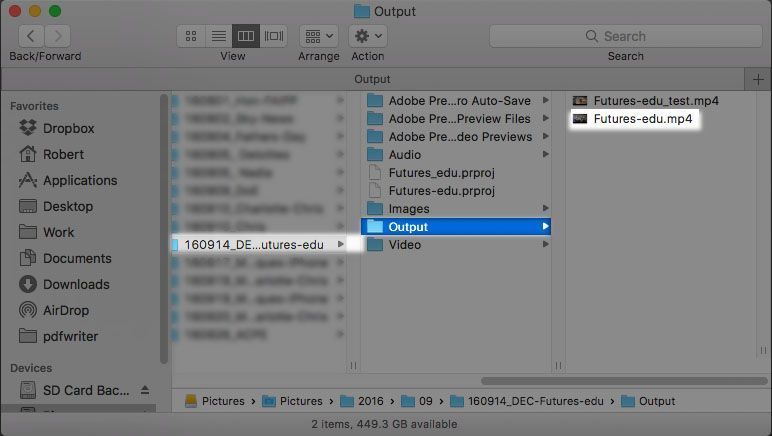
In an ideal world Lightroom would allow us to catalog any file type and use proxies for those it doesn’t support. If you require that level of digital asset management Phase One Media Pro is a better option.
