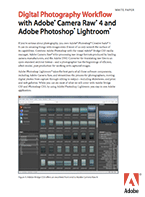For the first 10 years of digital capture photographers were obsessed with workflow. There were hundreds of books, workshops, seminars, and forums dedicated to it. Over time a workflow standard was achieved.

So has anything changed? Not really it’s basically the same as it was in 1998! Only now the file sizes and storage capacity are far larger. Here’s a refresher.
KISS
A workflow must be simple enough to do when busy or tired, but sophisticated enough to carefully manage the images from capture to delivery and archiving. Part of keeping it simple is to automate as much as possible.
Importing images to the computer should be a one-click (or no click) affair. Upon placing the memory card into the card reader images should:
- – Begin to download to a standardised folder
- – Renamed with unique filenames
- – Metadata such as copyright & photographer info embedded
- – Images verified
- – Backed up to a separate hard drive
I’ve used Photo Mechanic for over ten years for this, there are many others including Lightroom and Capture One.
Creating folders and unique filenames is easy. Use the capture date (e.g, YYYYMMDD_1234) with a sequential number. This can be modified to allow for multiple photographers (e.g, YYYYMMDD-RE_1234, YYYYMMDD-DL_1234). Similarly with the folder structure, I add the client name to allow for multiple shoots in one day (YYYYMMDD_ACME).
Don’t rely on the folder name and/or filename to describe the image. That’s what metadata is for. Metadata better describes an image using keywords, caption, usage, etc.
The role of folders is to establish a long term storage regime that will be migrated to many different systems over its lifetime (e.g. Syquest cartridges > ZIP drive > CD > DVD > Blu-ray > Hard drive > Cloud > ???). The most important aspect is the make this as simple as possible. A folder system based on time means it’s logical, extensible and easily backed up. If the migration process isn’t simple you won’t do it, or some legacy images will be lost.
Back up
You should have three copies of your images with one offsite. Petapixel has too many stories of photographers life work being stolen, lost or destroyed. Your work is only secure as your last back up.
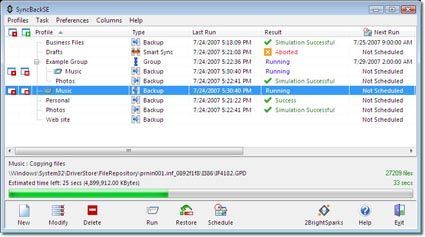
Just like Downloading the back up process should be automated. Carbon Copy Cloner (Mac) and SyncBack (Windows) can be set up to make a duplicate of your image archive at set intervals. e.g., once a day or when a back up drive is plugged in. And they should nag you if something goes wrong – or when you forget!
Workflow is important to every genre of photography: commercial, wedding, enthusiast and most important, family. The family photos of today are often only stored on a smartphone, Facebook, or one computer. Family photos deserve the same TLC that every professional gives their image archive.
Postscript: Ironically, as I wrote this post my main back up hard drive died.