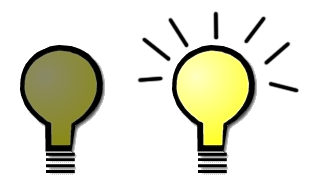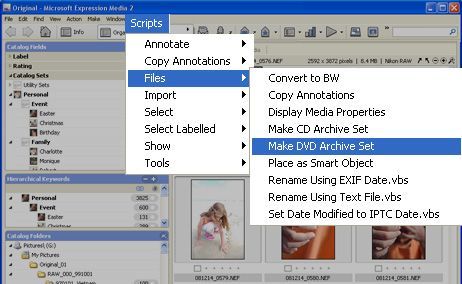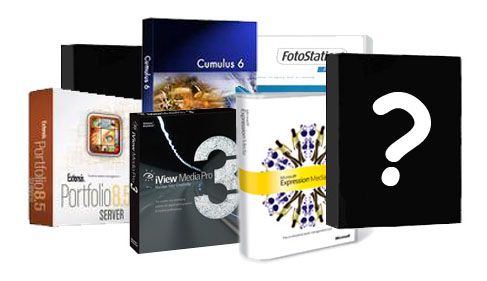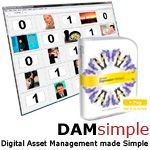Mistake #1. Not using DAM
Some people are put off DAM because it sounds boring or worse seems irrelevant to their photography. News Flash: DAM applies to everybody; pro photographer, designer, amateur, family snapper, videographer… If you create any digital content, be it pictures, Word documents, or invoices you need some sort of DAM.
DAM will add value to your images because it will help you find and protect them. The pixel value of your best images is worthless if you can’t locate them. DAM will assist you in copyright and author attribution. Google “Orphan Works” to see why that is more important now than at any other time in photography.
Many times I have argued that wedding and portrait photographers do need a solid DAM system. Some photographers and software vendors are of the belief that using a system based on file and folder structure will suffice. Probably more than any other genre these photographers have a responsibility to ensure the longevity of their images. Just like the portrait photographers from 200 years ago you are recording history. Go to your State Library and view some Daguerreotypes or Tintype portraits then tell me they are not important. Your work may not be important to you after payment and delivery, or to the archivist at the library just yet. But to the future descendants of your clients they hold the fabric of who they are and where they came from.
Proper DAM implementation begins at download and includes back up strategies. No matter what genre you photograph if you lose client images and can’t restore them you leave yourself wide open for possible litigation. Not to mention the professional embarrassment and damage to your reputation.
Sooner or later the light globe comes on with DAM. The sooner you begin DAM properly the better because it will be easier, less expensive, and faster. Unfortunately for some DAM becomes important only after they lose images. When that light does turn on then start DAM immediately and handle the growing backlog later. Obviously the later you begin the bigger that backlog will be.
Sooner or later the DAM light globe comes on.
(Illustration by Tina Hartman).
Mistake #2. Using filenames & folders to describe content
This is a big leap of faith and is probably that “light globe” I mentioned above. The physical folder structure doesn’t need to describe every aspect of an image. Nor can it possibly be an efficient way to do it. As explained later that’s what metadata is for. What folder would you put your award-winning image of the Labrador puppy in? Maybe a folder based on the client’s name, or “pets”, perhaps “award winners”, “portfolio”, how about “dogs”? The answer is all of them and more. So you will need to duplicate the image a dozen or more times. Metadata can make a virtual link to as many terms as you wish, without duplicating images, and be as intuitive as using folder names.
Folders should be used as a safety security box. Their purpose is to look after the images long term. When you outgrow your storage system you need to be able to migrate to another media without losing anything in the process. When your storage systems fails, is stolen, or damaged by fire you need a simple structure that can be rebuilt from backups to match the original. The most simple folder structure uses 6 to 8 digits and is based on the date created, in reverse. For example images made on 2 October 2008 would be saved in folder 20081002. Then all images naturally fall numerically making it an easy and scalable system. Plus this can be created automatically. That too will be discussed shortly.
Just as folder names cannot adequately describe content nor can the filename. Again metadata does that so much more efficiently. Indeed it can be dangerous to use descriptive filenames. Technically a file name is a form of metadata, but it is also the most vulnerable because files can be easily renamed. Descriptive file and folder names can lead to the use of illegal characters. No not the sort you see on TV. Illegal characters are those that conflict with operating systems and networks, including the internet. The safest characters are alphanumeric (the letters a to z, numbers 0 to 9), underscore and hyphen. Apostrophes, commas, periods (full stops), and even spaces in names can play havoc further down the track.
More importantly file names need to be unique. If files have the same name they risk being over-written. An easy file naming protocol is the same as described above for folder names; date created, in reverse with a suffix.
Using folder names to describe content leads to duplicate files.
Mistake #3. Inadequate back up
The worse kind of backup is having no backup! And a backup is not a backup unless there are three copies, with one off site. You should use a variety of media and consider how you will migrate it to new media down the track. This may sound difficult and expensive but today it really needn’t be. In other words there are no excuses!
This can be simply three hard drives; one internal, one external, and another external stored at the home of your assistant, mother-in-law, or your own home. For your sake I hope those scenarios don’t describe the same home. :)
There are many software programs that can automate the back up process for you. Well they can’t physically take the external hard drive to your off site location. With high-speed broadband it can achieve the same outcome, again automatically. Backup software ranges from free to hundreds of dollars. The good news is several free applications do the job very well.
Back up to a variety of media and locations (illustrations by Tina Hartman).
Mistake #4. Not using automation
Let’s face it DAM is not as exciting as a new DSLR or the latest version of Adobe Photoshop. So the more we can automate DAM the more likely it will be used. And the less likely human-error can creep in. That is as long as the automation is set up properly. Remember, “To err is human, to really stuff up requires a computer”. If you believe RAID 5 is your backup what happens when you accidentally delete a file or contract a Virus? Your computer will automatically delete your so-called backup and infect it too. Nevertheless if you aren’t automating your DAM correctly then you are wasting time.
We have already seen how proper backups can be automated. Downloading should be a click (or no click) operation. Adding initial metadata should be done without the photographer needing to think about it. Adding it to the thousands of images already on your computer should not seem daunting. Including your copyright, author attRibution and contact details is part of that metadata.
If your set up doesn’t have the required automation out of the box then it should allow scripting. AppleScript, VB Script, JavaScript and more recently Lua are programming languages. They allow the user to make custom commands that tell the application and operating system to do specialised tasks automatically. I won’t consider a DAM application unless it offers some sort of scripting. While I have made and hacked several scripts there are plenty on the internet already made by like-minded users. The more popular the software the more scripts there will be available. If there isn’t a script available then an engineer can write one for you. Dabbling in scripting is similar to mixing your own film developer compounds. Some photographers enjoy it while others prefer to use off the shelf products.
DAM software should must support scripting.
Mistake #5. Locking yourself into one software
Too many software companies promise their application is the panacea photographers have been waiting for. Often we get caught up in the interface and forget about what’s happening to our images under the hood. Some software hides your metadata and even the location of your images. If you change software, cameras, or operating system you could lose the months of accrued time spent on metadata. Number one on your shopping list for any DAM software is how easy it is to move on when you want. In other words, how you get your data out and into another application. Scripting can be lifesaver when you need to migrate to another application.
Experience has shown me after moving through several DAM applications in ten years it isn’t always possible. Get a prenup so any information you enter goes with you when you leave for another application. At least three times in the early days I had to start afresh re-entering metadata. I’ve nearly caught up to where I was initially in 1998. So ensure you have an exit strategy before making any decisions on DAM software and hardware.
Who knows what your next DAM application will be?
DAM need not be difficult. All it takes is some forethought and planning rather than jumping in blind. If the need for DAM hasn’t bitten you yet then it will soon. Be prepared for it before you feel the pain. Then you will find DAM makes your workflow is so much smoother now and in the future.
– 13 March Sydney
Mistake #6 could be missing this seminar! If you are a creative professional struggling to locate your digital images and worried how secure they are then this seminar is for you. You will learn the most effective way to streamline your workflow using the best products available today.
When: Tuesday 17th March
Where: L&P, 96 Reserve Road, Artarmon
Time: 2.00-6.00pm
Cost: AUS$110 (Special AIPP/ACMP members price $88)
For more information and to book please visit the L&P Events web page.